Cryptocurrency Hardware Wallet – Ledger Nano S
Founded in 2014 by a team of crypto enthusiasts, Ledger is a leader in security and infrastructure solutions for cryptocurrencies and blockchain applications. The team behind the company is developing a variety of products and services to safeguard cryptocurrency assets for individuals and companies.
They have different hardware wallets but the most popular and cost friendly option is their Ledger Nano S. It supports over 40 cryptocurrencies at the time of writing, including Bitcoin , Ethereum , XRP , XLM , allowing users to manage multiple assets with the same hardware wallet at the same time maintaining the highest security and protection levels.
“Simplicity is the ultimate sophistication”
As Leonardo Da Vinci said “ simplicity is the ultimate sophistication” , Ledger Nano S has been designed as an easy-to-use and easy-to-understand product, yet satisfying even the wildest tastes in design. The device is controlled by only 2 buttons, and user’s actions can be verified on its build-in screen. Users can easily manage their crypto transactions by using the Ledger Live companion app which keeps the same simplistic features as the hardware wallet and includes step-by-step processes to help the users interact with their Ledger device easily and securely.
Why using a crypto hardware wallet and how secure is the Ledger Nano S?
First of all, let’s not forget that by keeping cryptocurrencies on online wallets, PC desktop wallets or mobile wallets, users could lose their coins because many of these systems have vulnerabilities in security (a simple search on Google on the matter can provide you with significant information) that often hackers take advantage of to steal coins. Since cryptocurrencies have become so popular so have the attempts of hacking the systems and services related to them. Ledger Nano S wallet comes with integrated security features to help you send and receive payments as safely as possible. It connects to any computer through USB and embeds a built-in OLED display to double-check and confirm each transaction with a single tap on its buttons. It distinguishes itself from other wallets by offering you:
- Offline Storage . The whole purpose of hardware wallets is to store your digital currencies offline and out of the reach of hackers. The Ledger Nano S is no exception and by using it you can control many accounts for all supported cryptocurrencies. This means that all cryptocurrencies stored, will be secure with the same backup key.
- You can even store crypto for your friends or family; you can create separate accounts and label those accounts for them and keep them safe as if they were your own. Furthermore, to receive any cryptocurrency that is currently supported, your Ledger Nano S doesn’t need to be connected to a computer. You can receive Bitcoin, for example, even if your Ledger is offline.
- Security. Your private keys are stored in a secured section of the device itself. It doesn’t ever leave the device, and hence, there’s no way for a hacker to get to it. Your computer and mobile can be hacked easily and in the event this is happening, Ledger Nano S has a separate chip and screen to mitigate the potential security flaw of certain apps taking random screenshots of mobile and laptop screens.
- Secure PIN Code . Choosing a secure PIN code is one of the first things the Nano S will prompt you to do. This four-digit PIN is needed to send payments. After three incorrect attempts, the device wipes itself.
- Backup and Restoration . Even if you lose your physical wallet, your accounts are backed up on the recovery sheet that consists of 24 unique words that you create when set-up your Ledger device.
- Advanced Passphrase Options . The Ledger Nano S provides advanced passphrase options, which lets you add custom text onto your 24-word recovery phase. However, this is a really delicate feature, and it is not recommended to use it unless you are absolutely sure you understand it.
- Compatibility. Ledger is compatible with Windows, Mac, Linux, and Chrome OS. It can also connect to your Android device using an OTG cable and can be used with Ledger designed applications and most of the popular wallets like Copay, Electrum, Mycelium, MyEtherWallet, GreenBits, BitGo, etc.
- ERC20 Token Support. You can use the Ledger Nano S to store all ERC tokens when used with MyEtherWallet.
- Supported Cryptocurrencies: BTC, BCH, BTG, ETH, ETC, LTC, DOGE, ZEC, XRP, DASH, STRAT, KMD, ARK, EXP, UBQ, VTC, VIA, NEO, XST, XLM, HSR, DGB, QTUM, PIVX, POSW, EOS, TRX, PPC, BTCP, ZEN, XZC, MIOTA, POA, RSK, kUSD, VET, ICX, PART, ONT, WAN
How do I make or receive payments with my Ledger Nano S?
The Ledger Nano S set-up process is straightforward. By following the steps below, you’ll be ready to start sending and receiving payments.
- Connect your Ledger Nano S to a computer via the USB cable provided.
- Choose a PIN code.
- Backup your recovery phrase.
- Install the Ledger Apps or integrate with the software wallet of your choosing.
- Start sending and receiving payments.
Closing Thoughts
Using a hardware wallet may not prevent you 100% from all risks as it’s also up to all of us to safeguard our private keys, but, so far Ledger Nano S has proven to be “unhackable” and the most effective and secure choice for managing user’s cryptocurrencies. Also, the company behind it is a trusted manufacturer with a solid reputation in the industry.
The post Cryptocurrency Hardware Wallet – Ledger Nano S appeared first on Crypto Adventure.